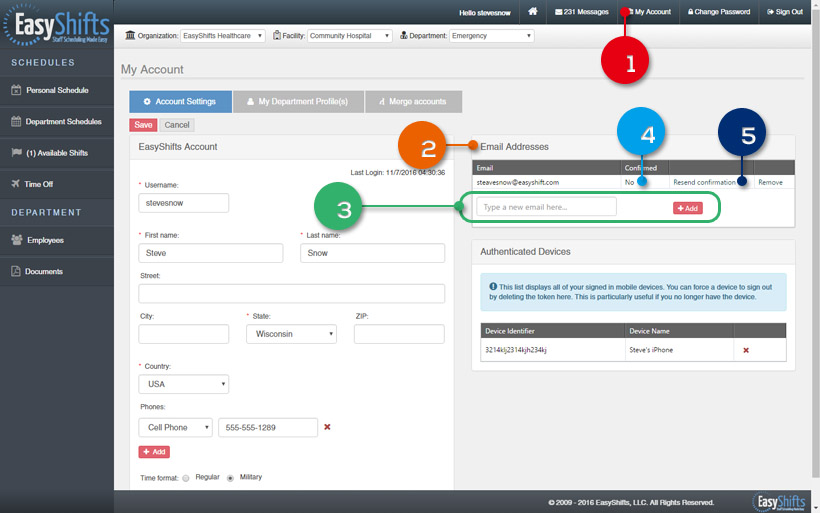Receive EasyShifts Notifications in Your Email
Once you have confirmed your email address you will receive notifications via the EasyShifts system.
Notifications Include: a new schedule has been posted, a co-worker put up for grabs or up for trade a shift that you are eligible for, someone sends you a message via the EasyShifts message board, your EasyShifts Admin changed any of your shifts.
To make sure your email address is confirmed please follow these steps:
1. Go to “My Account” in the top right-hand corner of the page.
2. Look at the section entitled "Confirmed Emails" near the bottom of the page.
3. To Add an Email address enter it in the blank space and click "Add".
4. You will be emailed a confirmation request asking you to confirm that address. Simply click the confirmation link in that email. Once you have confirmed your email address "Yes" will appear under the "Confirmed" column.
5. If you can' t find the confirmation email click "Resend Confirmation" and check your inbox. If it's still not there you may want to check your spam folder as well.
Note: Messages are not automatically sent to your confirmed e-mail address. To have these messages sent to your email address click on the box that says “Forward messages to my email” located on the “Messages” page.