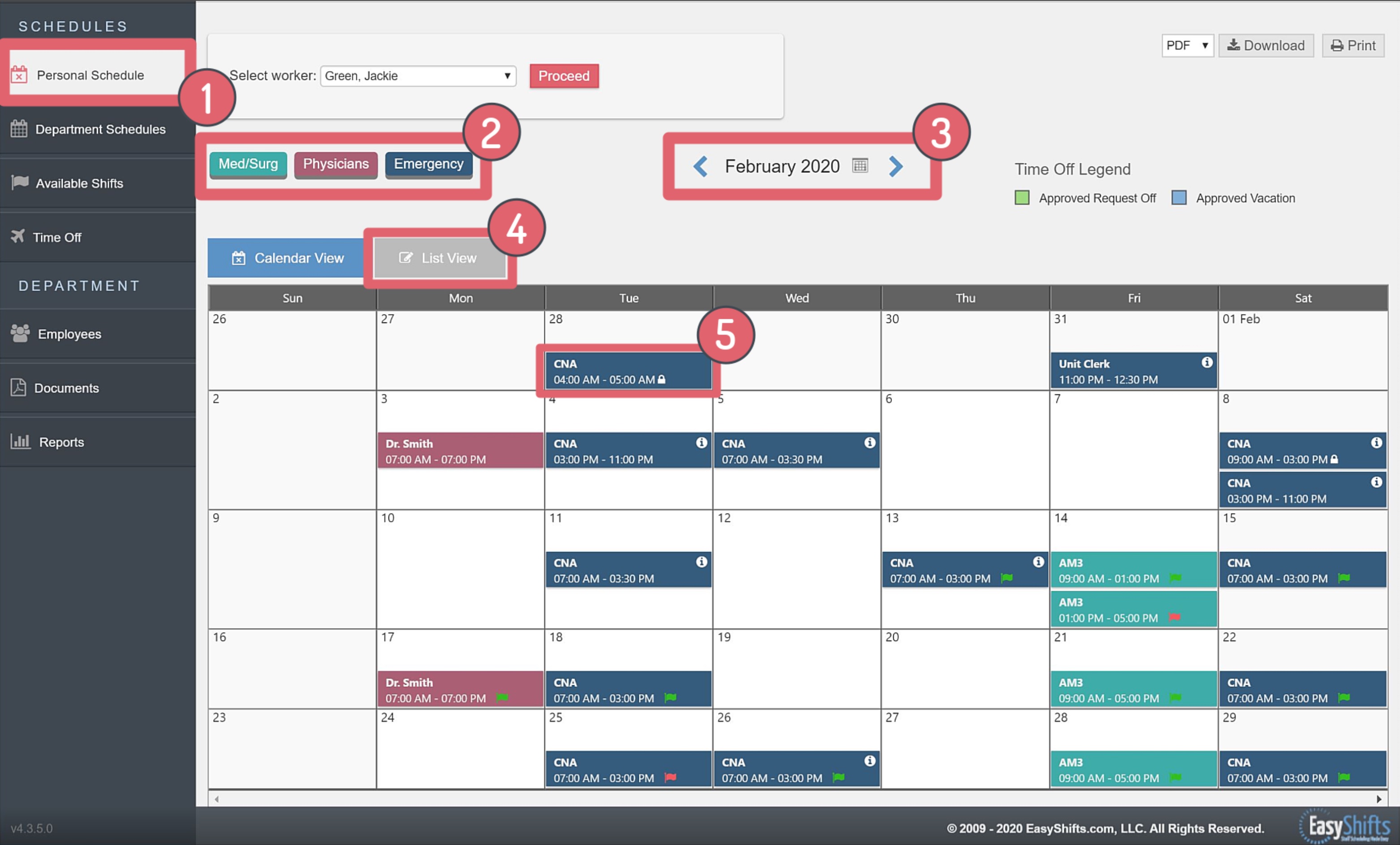View Your Personal Schedule
-
To view your Personal Schedule, go to the Personal Schedule Page
-
This shows you which departments you are assigned to.
-You can filter which departments appear on your schedule by clicking the department label
-
Use the arrows to navigate between months
-
Click "List View" to view a list of your assigned shifts
-
You can click on any shift to enlarge it and see more details