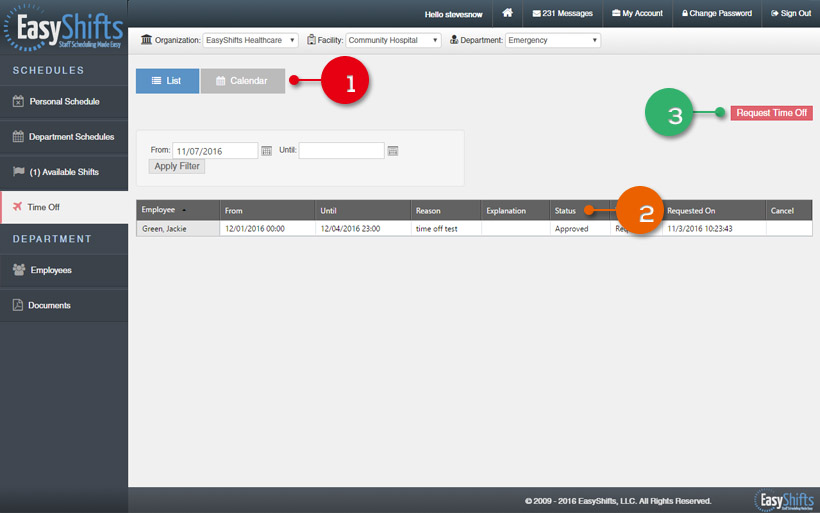Time Off Page
On the "Time Off" Page you can view all of your personal time off requests no matter what their status (approved, cancelled, or rejected).
You can also view your co-worker's approved time off requests.
1. You can choose between: List View or Calendar View.
2. The "Status" column shows whether or not your time off request has been approved by your EasyShifts Administrator or not.
3. To request time off click the "Request Time Off" button in the upper right hand corner of the screen. See the instructional page entitled "Request Time Off".